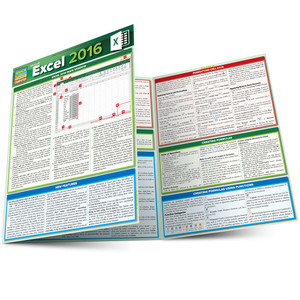Quick and easy answers to the essentials of Excel, handy enough to keep you working without Internet searches or long videos. Our author and expert Curtis Frye owns a corporate training company specifically for Excel, is also a LinkedIn Learning video author (formerly Linda.com) and a Microsoft author. The ability to choose what is covered in this reference comes from his vast experience working directly with users. This expertise is streamlined through clear and succinct answers provided to help accomplish tasks. Also includes labeled screen grabs and icons in a color-coded design. Durable and portable, this 6 page laminated guide can be stored and accessed quickly so you can find what you need fast. Corporations ranging from Ford Motor Company to the FBI have purchased QuickStudy software guides for their employee’s workspace to improve productivity and reduce support calls.
6 page laminated guide includes:
- Main Window
- New Features
- The Ribbon
- Document File Formats
- Microsoft Accounts
- Entering & Editing Cell Data
- Undo & Redo Changes
- Managing Cells, Rows, Columns & Data
- Formatting Cell Data
- Creating Formulas
- Creating Formulas Using Functions
- Defining Excel Tables
- Managing Workbooks & Worksheets
- Sorting & Filtering Data