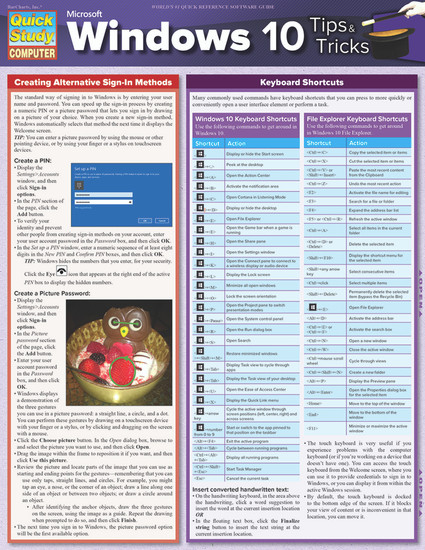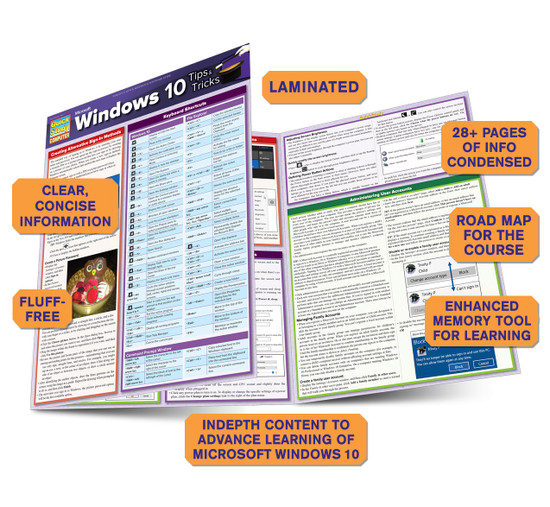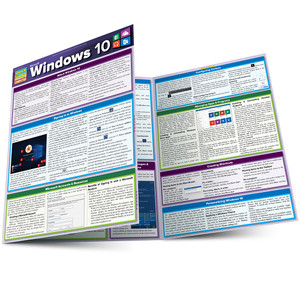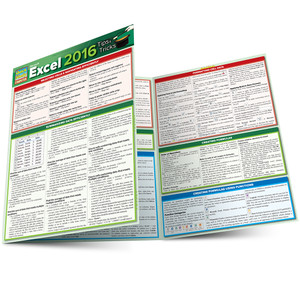Get the most out of your computer with our quick and easy 6-page laminated guide focusing on configuration and management of your system for you, with guidance for setting up and securing other users that may use your computer. Joan Lambert, author of multiple books on the Microsoft Office Suite, creator of many Lynda.com videos and an experienced corporate trainer used her experience and knowledge to cover the most relevant functions for users at different levels.
Topics covered include:
- Creating Alternate Sign-In Methods
- Keyboard Shortcuts
- Using the On-Screen Keyboard
- Entering Emojis
- Working on Virtual Desktops
- Connecting to Wireless Devices
- Accessing System Tools & Icons
- Configuring the Action Buttons
Suggested uses:
- Workplace – easy access at a moments notice to find a function you need to use
- Company Training – reduce help-desk calls and keep productivity flowing for a team or for your entire company
- Family & Shared – admin and set up secure family accounts to keep things separated while controlling time spent on the computer
- Students/Teachers/Parents – help with the learning curve in a classroom or at home
- College Students – make sure you are set-up, secure and using features that can make your life easier